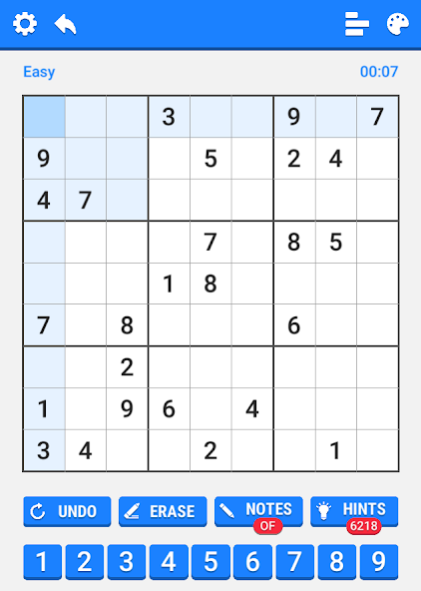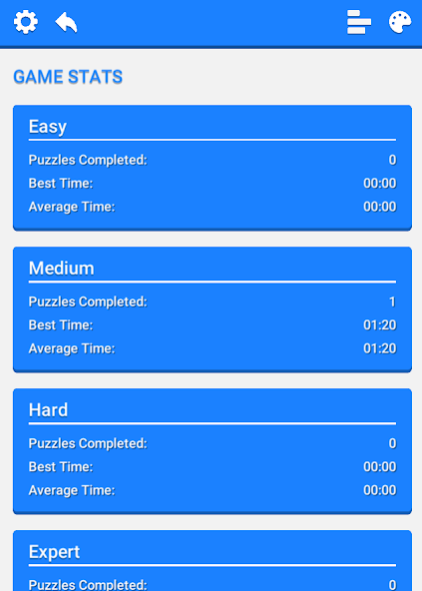Sudoku Classic Play 1.4
Free Version
Publisher Description
This is Classic free Sudoku Game.
The classic Sudoku logic game, or “Magic Square”, is a number puzzle that aims to arrange numbers from 1 to 9 in each grid cell so that each of the numbers repeats no more than once.
The playing field is a 9×9 square divided into smaller squares with a side of 3 cells. Thus, the entire playing field consists of 81 cells. They already at the beginning of the game are some numbers (from 1 to 9), called HINTS. Player is required to fill all free cells with numbers from 1 to 9 so that in each row, in each column and in each small 3 × 3 square, each digit would occur only once.
Each Sudoku has only one right decision!
In our game you able to choose 4 levels of difficulty, each has a large number of puzzles.
Depending on your experience choose a light, medium, hard or expert mode.
You can use hints as well as leave your notes in the cells.
Statistics will show you the time spent on passing puzzles and your records!
Choose the “dark” theme for evening playing. It's more comfortable for the eyes.
Your current game is saved when you exit the game and you can complete Sudoku in next time.
The classic Sudoku puzzle game is a great way to develop logical thinking and memory. And also pass the time for the benefit of the mind!
About Sudoku Classic Play
Sudoku Classic Play is a free app for Android published in the Puzzle & Word Games list of apps, part of Games & Entertainment.
The company that develops Sudoku Classic Play is ООО «Эппспресс». The latest version released by its developer is 1.4.
To install Sudoku Classic Play on your Android device, just click the green Continue To App button above to start the installation process. The app is listed on our website since 2022-07-14 and was downloaded 1 times. We have already checked if the download link is safe, however for your own protection we recommend that you scan the downloaded app with your antivirus. Your antivirus may detect the Sudoku Classic Play as malware as malware if the download link to com.itbxp.sudokuclassicplay is broken.
How to install Sudoku Classic Play on your Android device:
- Click on the Continue To App button on our website. This will redirect you to Google Play.
- Once the Sudoku Classic Play is shown in the Google Play listing of your Android device, you can start its download and installation. Tap on the Install button located below the search bar and to the right of the app icon.
- A pop-up window with the permissions required by Sudoku Classic Play will be shown. Click on Accept to continue the process.
- Sudoku Classic Play will be downloaded onto your device, displaying a progress. Once the download completes, the installation will start and you'll get a notification after the installation is finished.